The complete form of PIFRA is “Project to Improve Financial Reporting and Auditing.” You want PIFRA Salary Slip registration online, so the Payslip is available for all government employees for a month. And you can easily download your salary slip and submit a registration pay Slip form on www.pifra.gov.pk, and then you can check your monthly salary slip online by email.
You can quickly get the monthly DDO budget expenditure and bill status with the Payslip registration. And before you wait for the slip, you just need to make a PIFRA Pay slip account online, and then you can quickly get your Payslip in your email box.
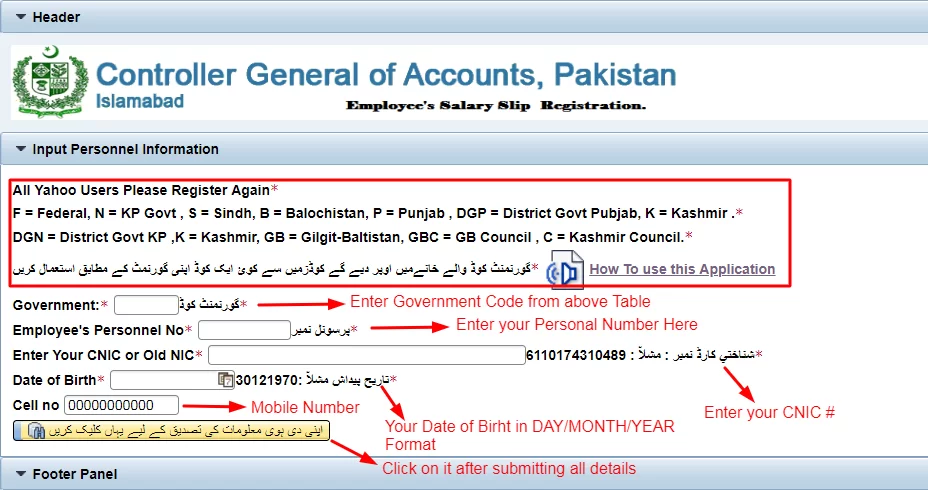
Quickly get an Online Salary slip by using a Government of Pakistan the financial salary system for all the employees and servants operated by the controller general of accounts in Pakistan. The project is all about giving convenience to the government employees regarding the PIFRA online Payslip. The PIFRA Payslip is an E-pay slip that every government employee is received by every month. PIFRA program works with 100% accuracy, and there are no chances of error. Now showing you the following components that you will quickly get on your salary slip.
- Gross Salary Payment
- Allowances
- Payroll number
- Office hour Payment Details
- Employee Number of PIFRA
- Salary Statement
- Total pay amount and pension Payment
The official website of PIFRA is www.pifra.gov.pk which is now moved to a new domain name http://www.fabs.gov.pk. And you want to go direct to the salary slips page, so you must follow the complete instructions on the URL http://m.pifra.gov.pk/salaryslip.
Furthermore, you must register yourself on the official website if you have not before. Also, you have already registered with this program, so you don’t need any registration, so you can quickly get the salary slips in your email every month.
- For starting month, you can check it regularly.
- Sometimes slips get late, so you don’t worry about your slip that does not arrive yet.
- Then you can check the spam folder too because sometimes slip go in there.
- If your slip is still missing after a whole month, then you can contact the PIFRA and ask for your slip.
PIFRA Registration for Payslip
The PIFRA registration process is straightforward. And provide you with some personal and regional information to sign up. Below show you a complete detail that you need to prepare before applying for PIFRA online salary slip.
- Full name
- CNIC number
- Cellphone/Personal Number
- Your province must be Punjab, KPK, etc.
- You must be a Pakistani Government Employee.
- Date of Birth
- Private Email Address
- Your Government Level Scale
- Government Code.
How to Check PIFRA Salary Slip Online?
With computers and the internet, all things are upgraded into digital format, whether it is online booking of travel tickets and getting paid via the internet, online shopping, sending online money, and paying bills and taxes to use a digitized way to do it more conveniently. Check out the how-to registered on Ehsaas Tracking Nadra 2022 tracking.pass.gov.pk
So, when you are talking about the salary slip, pays slip, wages, and paychecks, these are digitized in Pakistan. So below shows you how you can quickly get an online slip in Pakistan.
- First, you can open a Gmail account.
- If The salary slip is already delivered, you can check it in your inbox.
- Usually, on the 10th of each month, all the salary slips will be delivered to all the employees.
- In your Gmail, type in your search bar the PIFRA salary slip.
- Then you can click on search.
- So now all your previous and new wage slips would appear.
- Then you can open the slip and check out the salary statement.
- Furthermore, you must check your spam folder to get the online slip in some cases.
Now you are ready for online registration.
- Go to the official PIFRA website http://www.fabs.gov.pk.
- Then you can go to the services and click on the option “Online salary slip/Pension slip.”
- Then you can see the options on the website’s header.
- So now you are on the online registration for the payslip form.
- You need to put all the information that we have earlier discussed on the registration form.
- The things that are provided to you. It’s a Government Code, then select your regional Government code, such as Punjab P and s for Sindh. All the codes are provided below in the table.
- The second thing is the employee’s number that is provided.
- Then you can put the CNIC number.
- After putting the CNIC number, you can provide the date of birth DD/MM/YY in this format.
- And the last thing is your mobile number.
PIFRA Account Registration at www.PIFRA.gov.pk
Now you can follow the other guide if your registration is incomplete, and you have a chance to complete the above steps and then follow the other guide:
- So you will see a message, and all of your entered information would be, and then you can click here to verify your given information.
- Then you can click on it if all the information is ok, and then you will be asked for your email address.
- Then you can put your email address two times for the validity and the confirmation after entering the email address, and then you can press and enter from your keyboard.
- After submitting the email address, you can see a message. Now, it is all ok, so you can click the submit button.
- You are successfully registered by clicking the submit button, and you will quickly get your slip every month in your email inbox.
You must ensure that you must complete the registration of the earnings slip. From then, you can click on it. Then you can go to the main page where you enter all the information. And submit all the details again, and then you can repeat the registration process. And then, you can get a message that you have already successfully registered.
How to Download PIFR Registration Online?
After collecting all the required things shown above, now it’s time to go to the Payslip registration form for registration.
So, you can visit www.pifra.gov.pk for Payslip registration. So now explain some aspects that you might be confused about when registering.
So, since the government has assigned a code name to all the provinces of Pakistan when employees go for the registration, these codes often confuse them. Below show you all the codes, so you do not confuse.
All these area codes for all the provinces and federals. So, you will never be confused again with these codes.
How can you Check the PIFRA Salary slip Registration is successful?
Now showing you a step-by-step procedure to follow the complete procedure completely.
- If you are confused about the Payslip registration, you can visit the official salary slip registration webpage again.
- Then you can repeat the whole process of registration that we have mentioned above.
- After following the mentioned information, you can fill in all the details such as first name, last name, CNIC no, and the employee code.
- And follow through with the process and then submit your online form.
- If you get a notification message such as “you are already registering with PIFRA, and your salary slip is delivered every month,” your salary slip account is 100% successful.
- Otherwise, if you do not receive this notification, you must again register yourself.
- Again, for registration, you can follow the step that is mentioned above.